|
|
GeoAstro Applets |
Astronomy |
Chaos Game |
Java |
Physics Quiz |
![]() Click into the grid plane to change the
gnomon position
Click into the grid plane to change the
gnomon position
|
|
Check your time zone offset and the local time. |
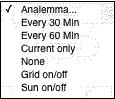 |
Select the view details from the "Analemma..." menu. |
|
|
Select latitude (northern positive,
southern negative), |
|
|
You may use the keys "m", "d", "h", "n" to increase the month, date, hour, minute, or Shift key and "m", "d", "h", "n" to decrease month, date, hour, minute ! |
 |
Analemma: 1 = Dec 21 - Jun 21 (blue) 2 = Jun 21 - Dec 21 (red) |
How to get this applet for offline use

More of my sundials:
|
This type of sundial has a vertical rod (gnomon, height H) casting the shadow on a horizontal plane. The shadow of the gnomon's top (point P) is used to read the time (and the date).
Example: Berlin 52.51 N, 13.41 E October 20 at 15:15, or
10 units of the "Gnomon Height" menu
correspond to 4 units of the grid,
The length of the gnomon is indicated by a horizontal red line:
Choose "Current" from the "Analemma..." menu to show the current position of the sun, the analemma for the current time and the diurnal line for the current day: 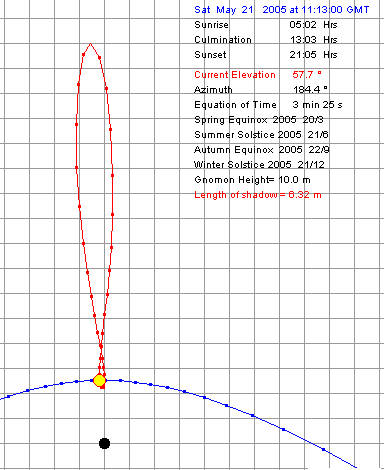 An analemma is the figure-of-eight shape that results if the Sun's position in the sky is recorded at the same time of day throughout the year. As a consequence the gnomon draws a similar figure. Watch an animation.
Please visit my pages: and animation
Please visit my GeoAstro Applet Collection
Last Modified: 2023, Oct 05 © 2001-2013 Juergen Giesen
|
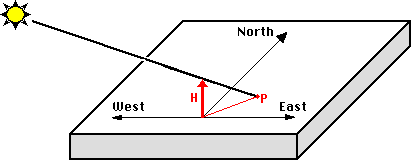
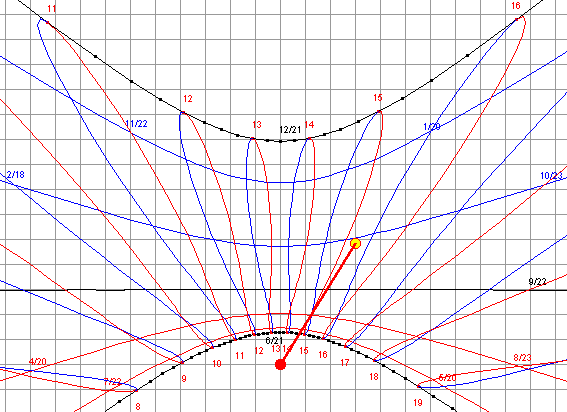
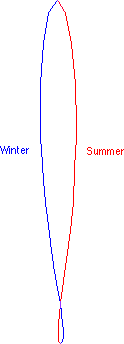
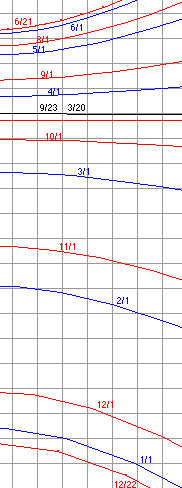
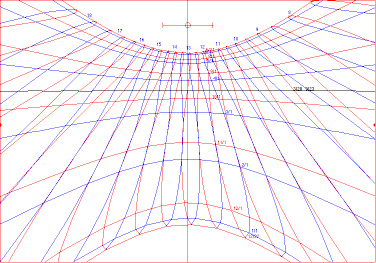
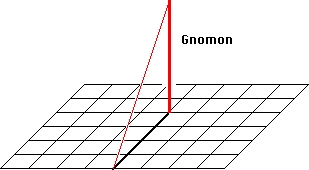

 Click
into the grid to change the position of the
gnomon.
Click
into the grid to change the position of the
gnomon.